Laserfiche Office Integration 11 is not compatible with New Outlook for Windows
Summary
Microsoft's upcoming release of the new Outlook for Windows will remove support for COM/VSTO add-ins, which directly impacts customers using the Laserfiche Office Integration within Outlook. This article explains the situation and what actions customers must take to mitigate the effects of this upcoming change.
Situation
Microsoft has announced a new version of Outlook that brings new features but also removes support for certain capabilities, specifically, COM/VSTO add-ins. This new version has already been available as a preview release, but an official release date has not been announced. With COM support dropped in the new version, the Laserfiche Office Integration, when used in Outlook, will no longer be available, although the plug-in will continue to work in Office applications other than Outlook.
More information about the new Outlook for Windows can be found here:
- Microsoft: Getting started with the new Outlook for Windows
- Microsoft: New Outlook for Windows: A Guide to Product Availability
Per Microsoft: "Please note that the cutover stage does not signify the end of support for classic Outlook for Windows. We will continue to honor published support timelines for existing version of classic Outlook for Windows until at least 2029."
Solution
Laserfiche does offer a new dedicated Laserfiche for Outlook add-in that can be installed from the Microsoft Add-ins Office Store and is compatible with newer versions of Microsoft Outlook 2019 and 365 as well as the new Outlook for Windows. The Laserfiche for Outlook add-in currently supports Laserfiche Cloud, but support for self-hosted Laserfiche may be added in the future. If Laserfiche Integration in Outlook is critical for your business, we recommend that users do not upgrade to the new Outlook for Windows at this time. Laserfiche Cloud users that have the Laserfiche Office Integration, also known as Office plug-in, installed should plan on migrating to the Laserfiche for Outlook add-in. Information on how to obtain and install the Laserfiche for Outlook add-in can be found here:
https://doc.laserfiche.com/laserfiche.documentation/en-us/Default.htm#365-add-in.htm
If your Microsoft accounts are supported in the new Outlook for Windows, you'll see a toggle in the upper right of classic Outlook to try the new outlook (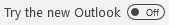 ). Selecting this toggle will download the new app and let you switch.
). Selecting this toggle will download the new app and let you switch.